Chapter 2-1
Storage facility. On the sacks next to the warehouse exit door in the south west corner.

| Category | File (In-game file) |
|---|
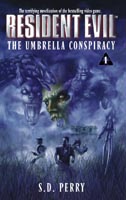 | Resident Evil Book 1 - The Umbrella ConspiracyBuy the Resident Evil Book 1 - The Umbrella Conspiracy by S.D. Perry on Amazon |
|---|
While the item menu is displayed, press RB to confirm what items your partner has.
You can ask your partner for an item by highlighting it and pressing A.
If you select "Give" for one of your items, you can pass it to your partner.
Press X to grab an item so you can move it to where you want it in your item menu.
Assigning items to up, down, left, and right will allow you to quickly switch to those items using D-pad without opening your item menu.

 | Resident Evil Village Replica Iron Insignia KeyBuy the Resident Evil Village Replica Iron Insignia Key on Amazon |
|---|

